Anyway, this is the end but also a beginning. This is my blog and I plan to use it. I'll try to keep it up and I will definitely add contents in Scoop.it, I'll continue to bookmark interesting sites on Diigo, and I'll never stop browsing for new webtools from now on. So, this is just a "See you later"...
This blog was created for "Técnicas Informáticas Aplicadas a la Enseñanza de la Lengua Extranjera." Its purpose is to reflect upon new technologies and how they can be integrated into the English class.
Tuesday, 19 November 2013
Coming to an End
My attendance at ICT for ELT has reached an end. It's been short an sweet and I feel I have a whole new set of tools to face my work. I want to share with you what I've created to highlight the most important concepts I take with me.
Case Study: Vicky Saumell's project
I read about Vicky Saumell's work at a school here in Argentina and got really interested in it. At first, because of all the case studies I've read so far, this is the only one that took place here. But then, as I read about it, I realized there's much more to it than meets the eye.
After doing some research among students and teachers, she came to the conclusion that the way they were teaching English was not engaging to adolescents. They did not care about it, so she decided to develop a new curriculum. The whole department worked on it and the main decision they made was to do away with coursebooks, which they found were not appealing to students and sometimes forced teachers to deal with topics that had nothing to do with students' interests. Teachers, then, started planning their own projects taking into account what their students wanted, liked and giving them a choice. They started designing their own materials. But the most important part of the project was the assessment, because formal testing was also done away with and teachers now assess students' work on the process of creation and on the final product.
Vicky Saumell redefined the whole syllabi and made it meaningful to students and to teachers as well using authentic materials. If a class is not motivated, then the teacher can't be motivated. He's failing. She succedded in getting to the final stage of Puentedura's SAMR model, and she used technology to improve the contents students had to learn, but never losing perspective of what's really important: pedagogy and content knowledge above all.
I found this project amazingly interesting because I'm one of those teachers who think coursebooks are restrictive. Editorials impose what they think is important for students to learn and our work can, sometimes, be a bit blurred because of this. I also think it's great that an institution supports such a project, because otherwise it wouldn't have been possible, and Vicky could not have done on her own. I'd really like to work at a school like Vicky's.
After doing some research among students and teachers, she came to the conclusion that the way they were teaching English was not engaging to adolescents. They did not care about it, so she decided to develop a new curriculum. The whole department worked on it and the main decision they made was to do away with coursebooks, which they found were not appealing to students and sometimes forced teachers to deal with topics that had nothing to do with students' interests. Teachers, then, started planning their own projects taking into account what their students wanted, liked and giving them a choice. They started designing their own materials. But the most important part of the project was the assessment, because formal testing was also done away with and teachers now assess students' work on the process of creation and on the final product.
Vicky Saumell redefined the whole syllabi and made it meaningful to students and to teachers as well using authentic materials. If a class is not motivated, then the teacher can't be motivated. He's failing. She succedded in getting to the final stage of Puentedura's SAMR model, and she used technology to improve the contents students had to learn, but never losing perspective of what's really important: pedagogy and content knowledge above all.
I found this project amazingly interesting because I'm one of those teachers who think coursebooks are restrictive. Editorials impose what they think is important for students to learn and our work can, sometimes, be a bit blurred because of this. I also think it's great that an institution supports such a project, because otherwise it wouldn't have been possible, and Vicky could not have done on her own. I'd really like to work at a school like Vicky's.
Personal Learning Network
A Personal Learning Network is just that: a network one builds to connect with other people doing the same or people doing something similar to what one does. It may not seem important to some people, or perhaps at first sight, but if we think that when we are teaching there's no one around us whispering the solutions to problems in our ears, and that we are teaching people something that should be useful to them and there's little, if not any, room for mistake, then being on our own sounds quite scary.
But it's not a matter of discouraging ourselves to teach because we may be wrong or because there's no one to help us. Reflecting upon this can be a good starting point to build a personal learning network. There, we will find people around the world who share our passion for teaching and may have better ideas. Perhaps not even better, just ideas to help us when we're stuck and can't move forward.
For the subject I'm attending at the moment, ICT for ELT, we've been working on our very own PNLs little by little. I had never thought of connecting with teachers around the world, or peeking at their blogs and their curated contents on Scoop.it, for instance. But then I started doing it and now I know there is still a long way to go, but I'm on the right track to have a personal learning network. I have enriched my background and the way I think of interaction now is totally different.
My Personal Learning Network, so far, consists of some groups on Facebook, a Scoop.it account, some accounts on different webtools I'm planning to use with my students from now on (when the chance comes up), a growing list of experts on the field of education I'm following and my mates' blogs as well.
So, if you're a teacher and you haven't built your PLN yet, start now! It's 100% benefitial not just for you, but for your students.
But it's not a matter of discouraging ourselves to teach because we may be wrong or because there's no one to help us. Reflecting upon this can be a good starting point to build a personal learning network. There, we will find people around the world who share our passion for teaching and may have better ideas. Perhaps not even better, just ideas to help us when we're stuck and can't move forward.
For the subject I'm attending at the moment, ICT for ELT, we've been working on our very own PNLs little by little. I had never thought of connecting with teachers around the world, or peeking at their blogs and their curated contents on Scoop.it, for instance. But then I started doing it and now I know there is still a long way to go, but I'm on the right track to have a personal learning network. I have enriched my background and the way I think of interaction now is totally different.
My Personal Learning Network, so far, consists of some groups on Facebook, a Scoop.it account, some accounts on different webtools I'm planning to use with my students from now on (when the chance comes up), a growing list of experts on the field of education I'm following and my mates' blogs as well.
So, if you're a teacher and you haven't built your PLN yet, start now! It's 100% benefitial not just for you, but for your students.
 |
| My blog |
 |
| My Diigo library |
 |
| My curated topics on Scoop.it |
Developing Speaking Skills
I've always found speaking the most challenging skill to develop, both as a student and as a teacher. As a student, it's not a matter of sounds, or structures, vocabulary, or anything like that. It's a matter of being shy. And that, let me assure you, is a big deal, especially because it's really hard to overcome shyness. But also as a teacher, I sometimes find the task difficult, because, since I know what it's like to be really shy, I don't find the way to encourage students to speak.
So, after trying out some experiments here and there, let me tell you something about some of the webtools available on the net to work on the speaking skill:
http://blabberize.com/view?share=1043299
So, after trying out some experiments here and there, let me tell you something about some of the webtools available on the net to work on the speaking skill:
http://blabberize.com/view?share=1043299
Monday, 18 November 2013
Digital Play
Can we teach while playing? Yeah! It's time to gamify our lessons!
A few days ago, I watched a webinar by Graham Stanley on digital play and a concept he's developed, that of gamification, and I've played a few games he's got on his website, like Spent and Something Amiss. I have to say I liked the overall idea of gamifying the lessons but not the games I tried out.
First, I played Spent, which I found to be a very interesting "social experiment". If you were living on the breadline, and were faced with apparently trivial decisions like doing the laundry or not, do you think you could last a month without running out of cash? This is basically the argument of the game. Before and after playing it, I tried to imagine what kind of students would I make play the game and what would the aim of playing it be. I guess that, apart from vocabulary, you could work on giving instructions, if you were to divide the class into teams of two, who take turns to guide each other through the game. But I felt the richness of the game lay in the social component: considering the other, when the other is not in the same conditions as we are, change your POV, become that other in need. That is, I think, a topic that would be really useful to tackle with every group of students here in Argentina, since it's a reality we can see round our corners.
Then, I gave a shot at Something Amiss, which belongs to the "leave-the-room" genre. I must say I hated it. I did not think it was easy for students to play it and probably most of the lesson would be wasted while students tried to figure out what the important clue of each room is and what to do with it. I don't think I'd use it with my students. Actually, I did not finish playing the game- I got bored halfway. And I thought, if I got bored, then probably my students will do so as well, or maybe they won't, but how can I engage them in this game if I didn't like it? When you're not happy with with lesson plan, it shows and I try to avoid delivering lessons I don't like or I'm not comfortable with.
However, these negative reviews don't mean that I wouldn't include digital games in my class. This just means I have to keep on searching for an appropriate game that complements whatever topic I might be teaching. As I wrote in a previous post, TPCK (technology, pedagogy and content knowledge for those of you who don't remember) is a great model for teaching, and the aim is to find the balance between these components, but by no means can we let technology take over. We can play if it suits our needs, not adequate our lessons to any game we liked. Graham said that the best way to choose a game is to ask students what they usually play, and if, once they're playing, they're not engaged, then you make the game a peripheral part of your lesson. He also said the game should be a small part of the learning process, something students can even do at home. These are important items to consider, because they are inkeeping with not letting technology override pedagogy and the content itself.
In case you're curious, here's a screenshot from Something Amiss:
And one from Spent:
A few days ago, I watched a webinar by Graham Stanley on digital play and a concept he's developed, that of gamification, and I've played a few games he's got on his website, like Spent and Something Amiss. I have to say I liked the overall idea of gamifying the lessons but not the games I tried out.
First, I played Spent, which I found to be a very interesting "social experiment". If you were living on the breadline, and were faced with apparently trivial decisions like doing the laundry or not, do you think you could last a month without running out of cash? This is basically the argument of the game. Before and after playing it, I tried to imagine what kind of students would I make play the game and what would the aim of playing it be. I guess that, apart from vocabulary, you could work on giving instructions, if you were to divide the class into teams of two, who take turns to guide each other through the game. But I felt the richness of the game lay in the social component: considering the other, when the other is not in the same conditions as we are, change your POV, become that other in need. That is, I think, a topic that would be really useful to tackle with every group of students here in Argentina, since it's a reality we can see round our corners.
However, these negative reviews don't mean that I wouldn't include digital games in my class. This just means I have to keep on searching for an appropriate game that complements whatever topic I might be teaching. As I wrote in a previous post, TPCK (technology, pedagogy and content knowledge for those of you who don't remember) is a great model for teaching, and the aim is to find the balance between these components, but by no means can we let technology take over. We can play if it suits our needs, not adequate our lessons to any game we liked. Graham said that the best way to choose a game is to ask students what they usually play, and if, once they're playing, they're not engaged, then you make the game a peripheral part of your lesson. He also said the game should be a small part of the learning process, something students can even do at home. These are important items to consider, because they are inkeeping with not letting technology override pedagogy and the content itself.
In case you're curious, here's a screenshot from Something Amiss:
And one from Spent:
It's Content Curation Time!
Hello, everybody. For the subject I'm currently attending, I was asked to create an account on Scoop.it and start curating contents. I thought, what's this? Let me tell you what I've found out.
I read about content curation on Marisa Constantinides' blog and I found it's great, especially because since I started attending ICT for ELT, I've been checking out different sites I had never heard of and I'm having a bit of a hard time organizing all the new info.
Now, on Scoop.it, I can create topics I find interesting (so far, I've only focussed on education related topics), follow different experts from all around the world and add their articles to my library. In this way, I get the chance to have useful tools at hand but in a creative way. I think this is the difference with bookmarking tools such as Diigo (in which I also have an account) or Delicious: content curation is not just about tagging sites you like for later use, it's about collecting articles and arranging them in a way that reflects your interests and shows the connection between them.
This term was taken from art and I think it's just right: you select, organize and present the info as you like, because your account is your museum and you're in charge of it, so get down to work and start curating your own contents straight away!
I read about content curation on Marisa Constantinides' blog and I found it's great, especially because since I started attending ICT for ELT, I've been checking out different sites I had never heard of and I'm having a bit of a hard time organizing all the new info.
Now, on Scoop.it, I can create topics I find interesting (so far, I've only focussed on education related topics), follow different experts from all around the world and add their articles to my library. In this way, I get the chance to have useful tools at hand but in a creative way. I think this is the difference with bookmarking tools such as Diigo (in which I also have an account) or Delicious: content curation is not just about tagging sites you like for later use, it's about collecting articles and arranging them in a way that reflects your interests and shows the connection between them.
This term was taken from art and I think it's just right: you select, organize and present the info as you like, because your account is your museum and you're in charge of it, so get down to work and start curating your own contents straight away!
Friday, 1 November 2013
WEB APP OF THE DAY: INFOGRAPHICS CREATOR
I found a great web tool and tried it. It's useful to create infographics, which are visual representations of information, to organize it in a clearer way. It's great when you want to put together all the info you've learned with your students after you finish a unit or topic. I think it's a good resource for the English class, especially for students who have a visual memory.
What I like about this app is that it was easy to find and I learned to use it fairly quickly, you don't need to register to use it and it's FREE!
Following Nik Peachey's criteria for evaluating web based tools, I can say that:
So, summing up, I think it's very useful and I'll be keeping it in mind for the future. I've already added it to my Diigo library.
In case you're curious about what you can do with Draw, but lazy to visit the site, here is the infographic I made to try the app out. It's quite basic but it's gives you an idea. Enjoy!
What I like about this app is that it was easy to find and I learned to use it fairly quickly, you don't need to register to use it and it's FREE!
Following Nik Peachey's criteria for evaluating web based tools, I can say that:
- It's got good accessibility: All students can use the app, since there's no need for special toolbars or anything or the sort
- It's quickly learnable and easy as well
- It's free
- There's no need to register to use it, which can be a drawback for some people
- Regarding authenticity, I think it's a tool students can use outside the English classroom. It can be useful for other subjects as well, or to organize any kind of information, like your favourite band's bio!
- There is a clear learning goal, which is to organize what you've learned in a clear way, but it can also be used as a mindmap to keep the topics you have to tackle at hand
- It's reusable, since you can turn it into a regular tool for a specific moment of the class/ unit
- You get satisfactory results right away
- There´s no premium version and no advertisements. What you see is what you get
- It's not aimed at students specifically, so it can be of use to anyone with any purpose, anywhere
- There is no apparent risk in using this app, since it does not support any form of interaction or communication.
- There are no safeguards for the info
- The only way to interact is to connect with Google Drive. If you do so, you are allowing Google to make use of your e-mail account info, so bear that in mind.
- You can upload images to make your infographic more appealing or clearer
So, summing up, I think it's very useful and I'll be keeping it in mind for the future. I've already added it to my Diigo library.
In case you're curious about what you can do with Draw, but lazy to visit the site, here is the infographic I made to try the app out. It's quite basic but it's gives you an idea. Enjoy!
Story writing
Reading about TPCK and the use of new technologies in the English class, I came across an interesting case study. It was about cross curricular story writing. Let me tell you a bit about the case:
It was carried out at a school in Istanbul by an English teacher, but the art and ICT teachers were also involved. The students were five- and six-year olds. The project lasted the whole year. Apparently, these children decided to create a talking book and were very excited to create an e-book their families could see. During the English lessons, children worked on the story while at the Art lessons, they created the characters. The English teacher made sure they included 'learned' vocabulary throughout the story. Once the story and characters were ready, the most confident students recorded it in class with a sound recorder on the computer. The e-book was created using Adobe Creative Suite 5.5 and published via iBooks. You can check the story on https://itunes.apple.com/us/app/bubble-and-pebble-story/id444909635?mt=8
In addition, they created a website with interactive games based upon the characters from the story, aimed at teaching topic like colours, food, numbers, etc., which you can also visit here:
I have to say I found this project amazing. The teacher found a way to tackle the contents in a fun way using different technologies, and got children engaged in their learning process. The proof that they liked the project stands in plain sight: not only did they finish the talking book but also created a website with games, and they were only 5- and 6-year olds!
This project is a perfect example of TPCK in action and I think it would be an interesting challenge to try to put a similar project in action!
My Diigo library
I've often found myself searching for a link I know I've bookmarked some time ago and not being able to do so, because the list on Chrome's bookmarking is a mess. Luckily, I've learned about Diigo, a great site for social bookmarking. Now, I can have all the links neatly organized and tagged in lists, and what's best, I can share them with anyone interested in education. I can also see other people's libraries and "borrow" their links.
So, here's the link to my Diigo library:
https://www.diigo.com/user/agustinadiaz
Feel free to visit my library, who knows what you can find!
So, here's the link to my Diigo library:
https://www.diigo.com/user/agustinadiaz
Feel free to visit my library, who knows what you can find!
SAMR Model
SAMR Model stands for Substitution Augmentation Modification Redefinition model. This model was developed by Rubén Puentedura and it's very useful to think about how we incorporate technology in our class.
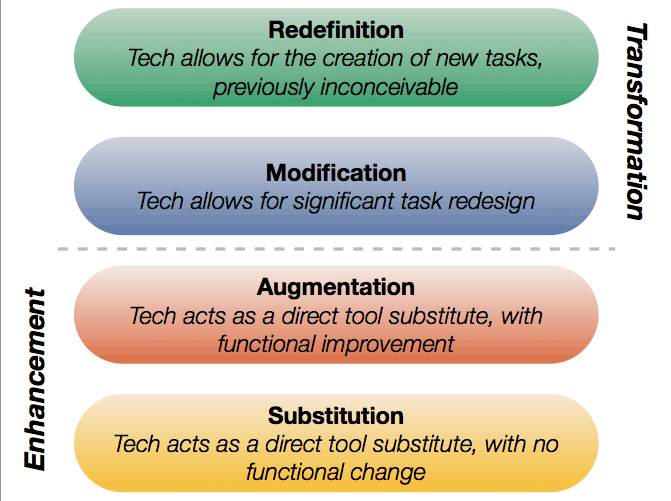
Each level represents a different approach to technology use. In the Substitution level, all you do is use a computer for some tasks. there is no real change, because you could easily do without the computer and still get the same results.
In the Argumentation level, technology substitutes traditional resources but there are some improvements as well.
The Modification level involves redisigning the tasks using technology.
In the Redefinition level, technology is used to create a completely new task. Technology is, then, the starting point to work. Collaborative work is, I think, the main advantage in working at this level.
Personally, I think I work within the Argumentation level. I don't make much use of technology in my class and when I do, I usually make my students work on online exercises and exercises taken from the CD's that come with their textbooks, but we never explore other tools.
I had actually never reflected upon this matter, and I found this is something to work on. So, piece of advice for me and anyone else working at the argumentation level:
TECHNOLOGY DOESN'T BITE! USE IT!
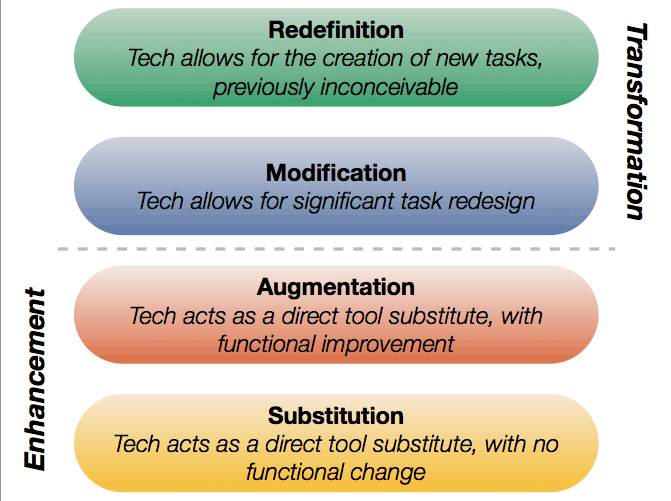
Each level represents a different approach to technology use. In the Substitution level, all you do is use a computer for some tasks. there is no real change, because you could easily do without the computer and still get the same results.
In the Argumentation level, technology substitutes traditional resources but there are some improvements as well.
The Modification level involves redisigning the tasks using technology.
In the Redefinition level, technology is used to create a completely new task. Technology is, then, the starting point to work. Collaborative work is, I think, the main advantage in working at this level.
Personally, I think I work within the Argumentation level. I don't make much use of technology in my class and when I do, I usually make my students work on online exercises and exercises taken from the CD's that come with their textbooks, but we never explore other tools.
I had actually never reflected upon this matter, and I found this is something to work on. So, piece of advice for me and anyone else working at the argumentation level:
TECHNOLOGY DOESN'T BITE! USE IT!
MY AVATAR
Hi, everybody.
Here’s the
avatar I created and I wanted to share it with you.
I had great fun
creating it and I think these Monster Inc. avatars are a great way to engage
children with fun learning. I mean, why should English lessons be boring? No
need to! I think that if our students can create their own avatars, they become
more engaged in the learning process. Students could also keep their avatar and
use it in different activities throughout the school year.
I also think
avatars are a great way to learn parts of the body and clothes, for instance. You can create a mini project
that involves creating an avatar to describe it, and maybe even relate to other
topics.
Subscribe to:
Comments (Atom)






